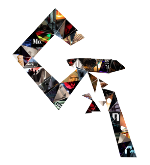FIELD CURVATURE
IMPLEMENTATION
As we have seen, to implement the field curvature effect we need to either gradually blur the periphery of the frame or in a wavy-like pattern (for example: sharp at the periphery, soft in the middle and sharp again in the center). The pattern can be easily defined with a Roto shape, which will be employed as our blur mask. To obtain a gradual blurring effect, the 'mask' input within the Blur Node is not sufficient as it does not decrease the amount of blur, it only masks it. For that, we will use an iDistortion node instead, employing the 'blur channel' knob within it. Simply, we will Shuffle the blur mask into the stream (for example, to a custom channel: field_curvature_mask.alpha) and then select that channel to drive the 'blur channel' knob in the iDistort. The amount of blur is defined in the 'blur scale' knob.