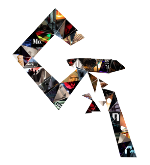VEILING GLARE
IMPLEMENTATION
Glare is an elevation of shadow exposure across the frame (i.e. lift) and should be implemented with the help of radial elements, because it is a circular phenomenon. For that, place a Radial Node over the source and merge 'over' or use it as a mask for a Grade with a 'lift' operation. In certain cases, there can be a perception of lower saturation around the affected area, that is, because the bounce of light mixes the wavelengths together, equilibrating their relative strengths. If that is the case, we can add a Saturation Node to the mix, keeping its effect to the minimal necessary. Even though we have employed a merge 'over' or 'lift' operation to start with, the bounce of light also increases the overall amount of light in the area (i.e. in the highlights too), and thus, adding a second layer with a merge 'plus' operation can help to further blend all the different intensities together while increasing the perception of brightness to achieve a more realistic result. This second layer, should probably be in lower intensity than the previous, and can be modified slightly to add a bit variance. An optional idea is to impinge some of the footage's color into the Radial, as to not whiten the image with the effect. For that, will multiply the radial by a highly blurred version of the BG, prior to restoring the luminance back of it after that.
We should try to mimic a realistic scale and intensity of the effect, keeping in mind the type of light source and the distance from it, and whether the light source becomes obstructed by elements in the scene, upon which our glare should diminish. At the same time, as the lenses move away from the light source or the angle tilts, the effect should slowly dimmer over time according to the cameras movement.
We should try to mimic a realistic scale and intensity of the effect, keeping in mind the type of light source and the distance from it, and whether the light source becomes obstructed by elements in the scene, upon which our glare should diminish. At the same time, as the lenses move away from the light source or the angle tilts, the effect should slowly dimmer over time according to the cameras movement.
An additional approach is to employ a Keyer Node to make a 'luminance' key of the BG, premult it, heavily blur it, and then add it on top of our footage with a merge 'over'. This approach can help to achieve a more random and organic shape to the effect, while incorporating it emanating from the light sources already present, and with the light colors in it. On top of that, we can add our Radial with a merge 'plus' to further increase the realism, as we have previously seen.